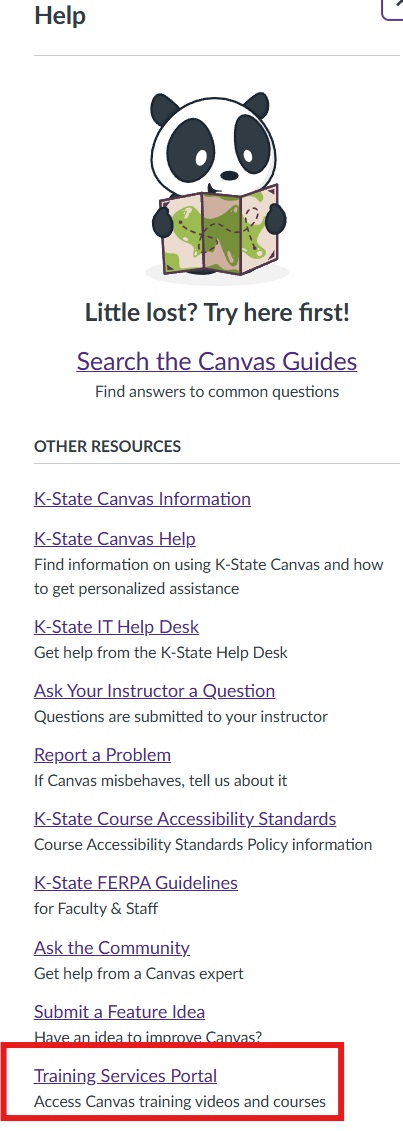Fundamentals of Accessible Digital Content in Canvas
Overview
Simplify digital accessibility and demonstrate its practical application to your work through your learning in this 55-minute course. Read Fundamentals of Accessible Digital Content in Canvas for the complete course agenda.
In this course, you’ll learn what digital accessibility means and how it applies to the content you create. You’ll explore the POUR principles as the foundation for accessible design, understand how to check for accessibility issues in Canvas, and apply best practices for images, files, and course materials. You'll also gain awareness of common accessibility mistakes and discover where to access ongoing support and valuable resources to continuously improve your content's accessibility. The course includes four modules:
- Understanding Digital Accessibility
- Checking Accessibility in Canvas
- Using Digital Accessibility Best Practices
- Addressing Common Accessibility Mistakes
How to Access this Free Course
Access this On-Demand Training from the Canvas Portal in the Canvas Help Menu located at the bottom of the Global Navigation Bar.
- Start by logging into Canvas and selecting the Help button at the bottom of the Global Navigation (left column).
- Look for the Training Services Portal link at the bottom of list.
- Authorize access to your account.
- Locate “Fundamentals of Accessible Digital Content in Canvas” in the On-Demand Training section.
- Click “Enroll Now” to get started!
Note: If the course is not found in the Training Portal, type “Accessible” in the search box.